How to Download KAGSA ?
Note : Some steps contain (
kagsa<=x.x.x) this symbol (<=), which means that this step is for versionx.x.xand below only.
from PyPi
PyPi\pip is a service provided by Python for downloading libraries and other things. Of course, we can download KAGSA using it. We will use this simple command.
pip install kagsaYou can add == and then the version number to specify which version you want.
pip install kagsa==1.2.0on Windows
STEP 1 : Go to Download page and download KAGSA for Windows , Copy kagsa folder to any path you want.
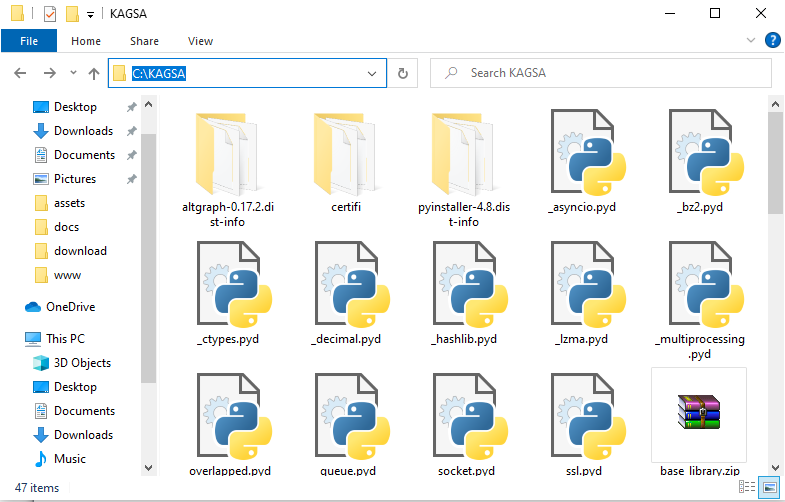
STEP 2 : Now add this path to environment variables :
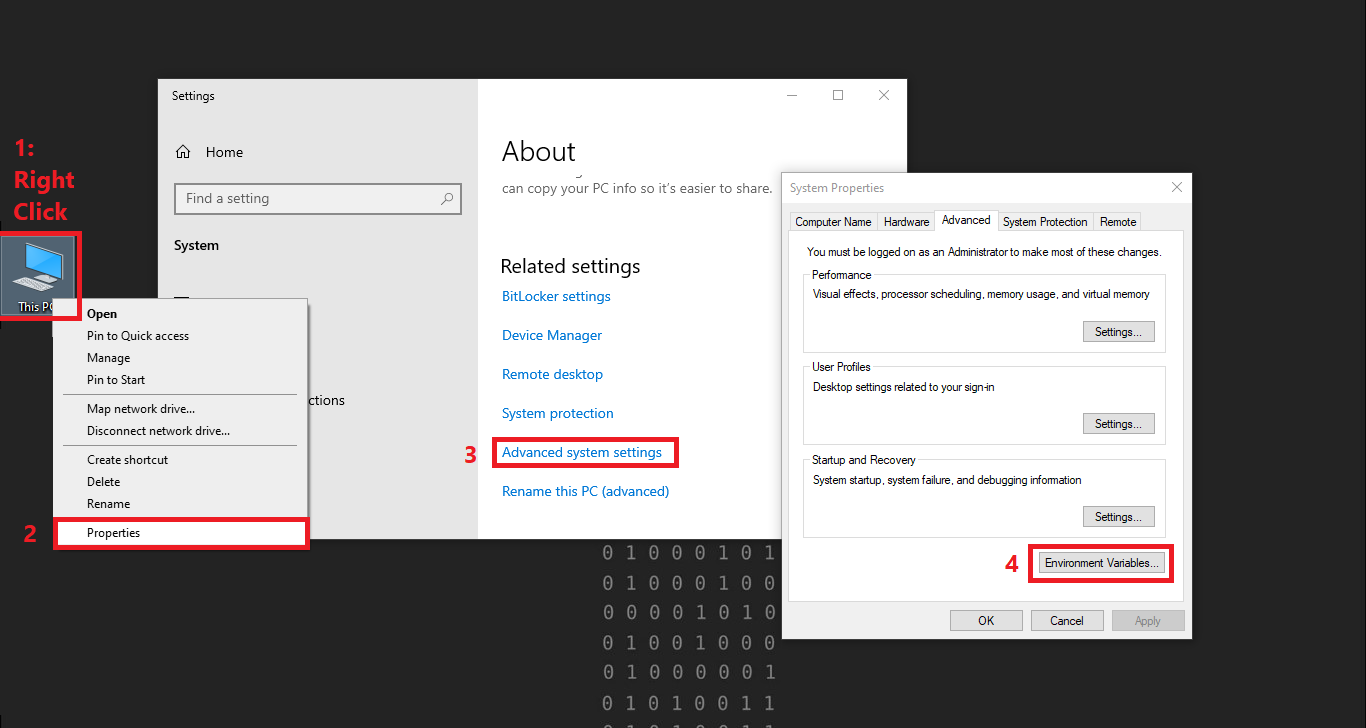
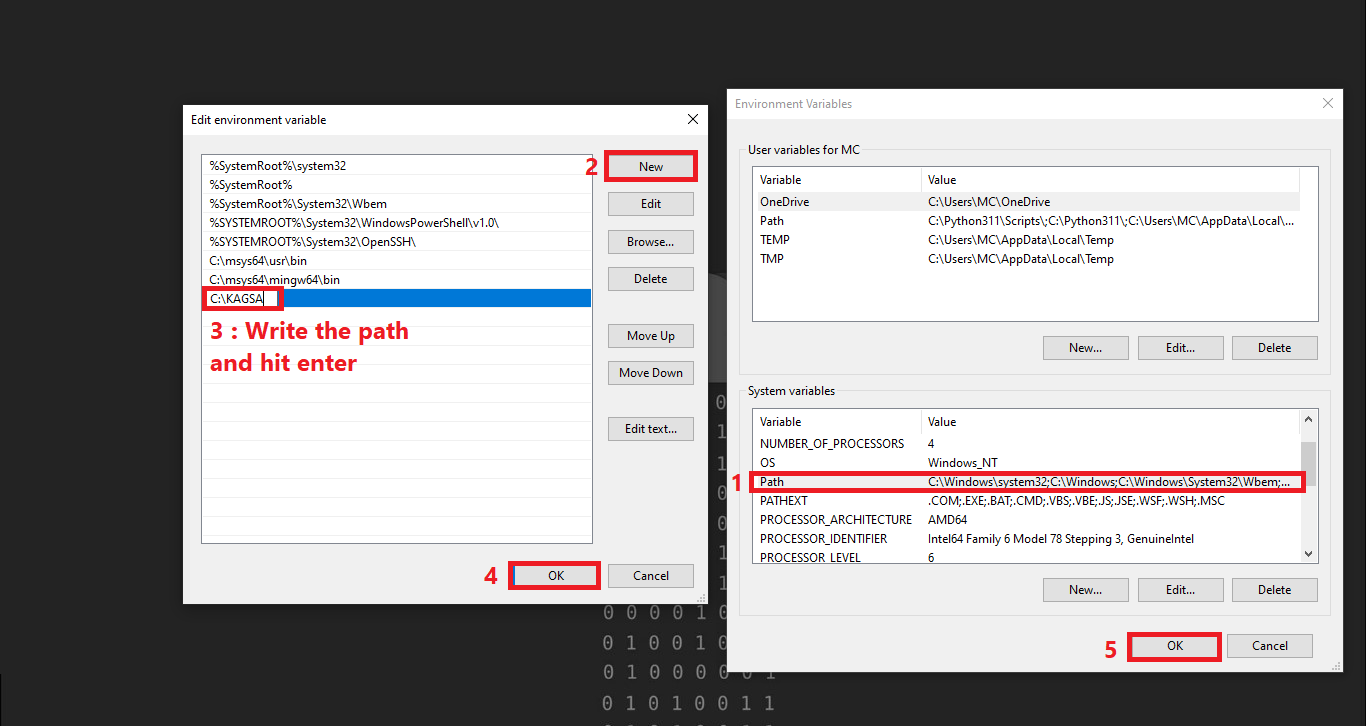
STEP 3 : Run KAGSA.
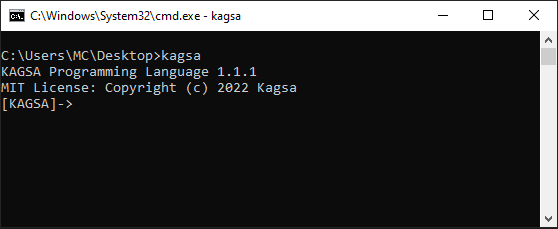
Note : if kagsa command isn't run on your CMD, try to restart you computer
You can also make .kg files always open with kagsa.exe
on Linux
Note : Make sure you have installed python3 ( kagsa<=1.1.1 ).
STEP 1 : Go to Download page and download KAGSA for Linux, extract the zip file.
wget [KAGSA-LINUX-URL-FILE]
unzip [KAGSA-LINUX-FILE]STEP 2 : Chmod the files :
chmod +x kg
chmod +x kagsa
chmod +x kagsasrc/kagsaNote: chmod kagsasrc/kagsa ( if any )
STEP 3 : Download the Requirements ( kagsa<=1.1.1 ) :
pip download -r requirements.txtSTEP 4 : Copy kagsa, kg, kagsasrc to /usr/bin/ :
cp kg /usr/bin/
cp kagsa /usr/bin/
cp -R kagsasrc /usr/bin/sudo before cp.
STEP 5 : Run KAGSA :
~ $ kagsa
KAGSA PROGRAMMING LANGUAGE 1.2.0
MIT License: Copyright (c) 2022 Kagsa
>>>on Termux
Note : Make sure you have installed python3 ( kagsa<=1.1.1 ).
STEP 1 : Go to Download page and copy KAGSA for Termux file url , downlaod it with wget :
wget [KAGSA-LINUX-URL-FILE]STEP 2 : Extract the zip files with unzip :
unzip [KAGSA-LINUX-FILE]STEP 3 : Chmod files :
chmod +x kg
chmod +x kagsa
chmod +x kagsasrc/kagsaSTEP 4 : Downlaod pip requirements ( kagsa<=1.1.1 ) :
pip download -r requirements.txtSTEP 5 : copy files to /data/data/com.termux/files/usr/bin/
cp kg /data/data/com.termux/files/usr/bin/
cp kagsa /data/data/com.termux/files/usr/bin/
cp -R kagsasrc /data/data/com.termux/files/usr/bin/STEP 6 : Try to run kagsa with kagsa or kg :
If you get an error like this ( in kagsa<=1.1.1 ).
ModuleNotFoundError: No module named 'pkg_resources'
ModuleNotFoundError: No module named 'sly'You will need to download the requirements individually for each one, you can find them in requirements.txt, for example : to install sly==0.4:
pip install sly==0.4Don't forget to install setuptools.
pip install setuptoolson MacOS
STEP 1 : Go to Download page and download KAGSA for MacOS, extract the zip file.
wget [KAGSA-MACOS-FILE-URL]
unzip [KAGSA-MACOS-FILE]
STEP 2 : Chmod the files :
chmod +x kg
chmod +x kagsa
chmod +x kagsasrc/kagsa
STEP 4 : Copy kagsa, kg, kagsasrc to /usr/local/bin/ :
cp kg /usr/local/bin/
cp kagsa /usr/local/bin/
cp -R kagsasrc /usr/local/bin/
STEP 5 : Run KAGSA :
~ $ kagsa
KAGSA PROGRAMMING LANGUAGE 1.2.0
MIT License: Copyright (c) 2022 Kagsa
>>>